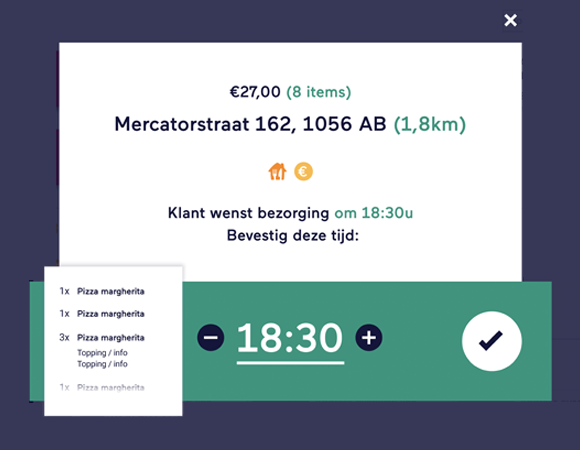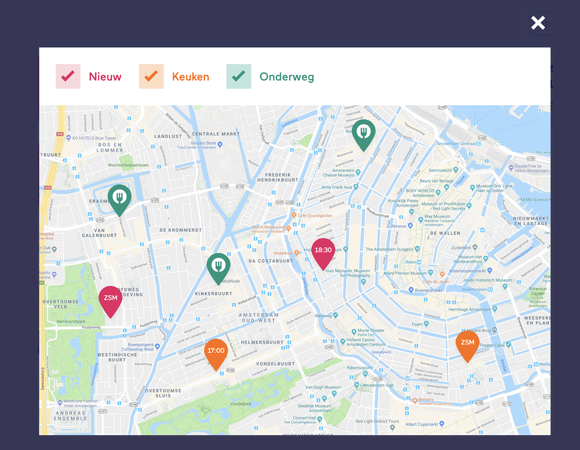T-Connect Client (Thuisbezorgd.nl)
The T-Connect Client is a Windows application that allows cash register systems to link with Thuisbezorgd.nl. This means that orders from Thuisbezorgd can be processed in the restaurant’s POS system.
Sitedish has a link with Thuisbezorgd: in the Sitedish POS system you receive orders from your website and app, and (when linked) from Thuisbezorgd. In addition, we link with other POS suppliers with a similar POS link, the Sitedish POS Connect.
How does T-Connect Client work?
After installation, the T-Connect Client runs in the background, recognizable only by the icon in the status bar. The client makes use of 4 local maps which are easily found in C:Program FilesTakeawayTconnecttemp
in
out
ok
nok
A new order from Thuisbezorgd.nl is placed by the Client in the “in” folder. This delivery order is saved as an XML file. The linked POS system must move this new order from the “in” folder within 30 seconds. If the order can still be found in the “in” folder after 30 seconds, the Thuisbezorgd call center will call the restaurant to indicate that an order is ready that has not been processed by the cash register.
When the cash register system has processed the order, it is placed in the folder “ok”. If the processing of the XML by the POS system has not been successful, the order must be placed in the “out” folder.
Optionally, the restaurant owner can give a status to an order (the expected delivery time is 18:00, the food is now being prepared, the delivery person is on his way). These order status updates must be placed as .XML in the “out” folder.
The XML of Thuisbezorgd and the T-Connect Client
The XML that Thuisbezorgd offers is very clear and logically organized. This contains the most important information, such as the customer’s address and contact details, the delivery time, the payment method and total amount, and of course the ordered dishes.
Are you a POS supplier and do you want to link with Sitedish? Read more information about the Sitedish POS Connect here.