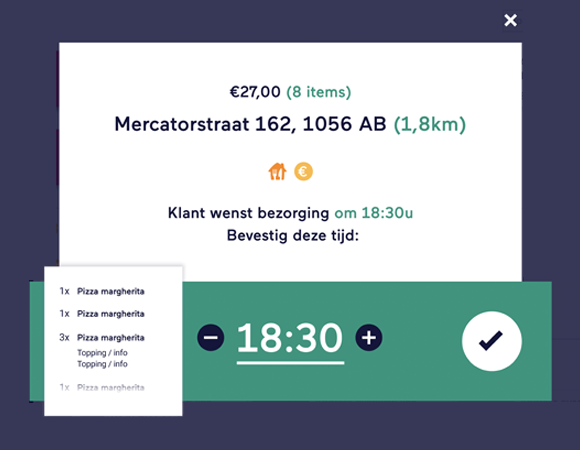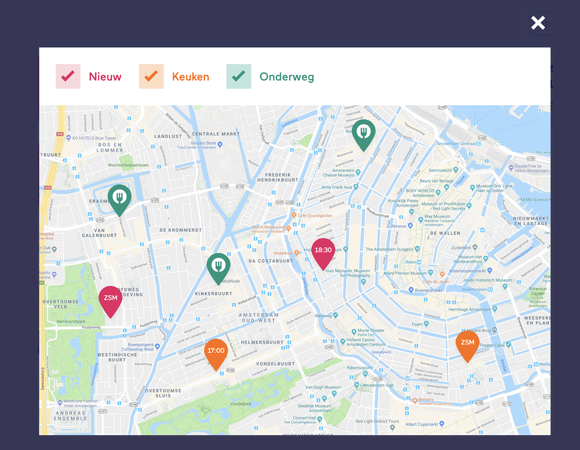T-Connect (Thuisbezorgd.nl)
T-Connect is a shortened application of Thuisbezorgd.nl with which delivery restaurants can receive orders from Thuisbezorgd.nl.
Thuisbezorgd.nl recommends T-Connect by default to receive orders. The application is lightweight, doesn’t crash often and offers a few handy features for starting delivery restaurants. However, we recommend using the Sitedish POS system’s link to Thuisbezorgd.
T-Connect: the possibilities
In T-connect it is possible to receive orders, to indicate an expected delivery time and to manage delivery staff. However, since the latest update a number of functionalities have been moved to the web environment of Thuisbezorgd.
If Thuisbezorgd is the only channel for your restaurant, then T-Connect is a fine concise solution. But it can be better!
Home delivery orders: our solution
We recommend using our free POS software Sitedish POS to receive orders from Thuisbezorgd. This has a number of advantages over T-Connect:
1: All orders in one overview
A restaurant often receives orders from multiple sources. Imagine if all orders were in one screen: orders through their own website and apps, Thuisbezorgd.nl, Uber Eats and takeaway / telephone orders. This is possible with Sitedish POS.
2: One clear, identical receipt
All orders are printed on the same receipt from the same receipt printer with your own logo, website on it. This is handy for the kitchen, for the delivery staff and for marketing your business.
Besides these additional benefits, our POS system offers the same features as the T-Connect: an archive of orders (but of all your orders), manage delivery staff and link them to orders, enter telephone orders, enter orders on tables and much more.
In addition to these extra benefits, our POS system offers the same functions as T-Connect, and even more: an order archive (but for all your orders), manage and link delivery staff to orders, enter telephone orders, serve orders on tables, and much more.
T-Connect Download and manual
You can download T-Connect here. More information about T-Connect can be found in our T-Connect manual / how to.