POS
Sitedish’s free POS software, provides you with a central hub to receive all online orders from your restaurant order website, third party integrations such as Takeaway, UberEats and Deliveroo but also table orders and/or telephone orders can be easily managed.
POS software for your restaurant
Sitedish’s free POS software, included in our complete delivery and pick up bundle, provides you with a central hub to receive all online orders from your restaurant order website, third party integrations such as Takeaway, UberEats and Deliveroo but also table orders and/or telephone orders can be easily managed.
All orders visible in one
overview and map
VAT and revenue
reporting
Professional
receipts
Kitchen tickets printed in preferred language
Table orders
PIN solution
Online order
management
Regular updates
Our POS software is equipped with many features, such as
- Print receipts with your own logo and information
- Managing your orders on multiple systems
- A map with a clear overview of all outstanding orders
- DeliveryApp: Build in feature to track couriers on the map
- You can split kitchen receipts, and/or translate kitchen receipts
- Easy way to generate revenue report
Sitedish POS Screenshots
Below you can see some examples of our POS system, and get an idea of how an order is received, to enter an order for pick up or delivery, to generate turnover overviews, to have an overview of all delivery orders on the map and more.

Orders received at the checkout
Receive orders on your Sitedish POS software, in this popup you can view the order and confirm or adjust the expected delivery time. The customer gets an update as soon as you confirm and a ticket is printed.
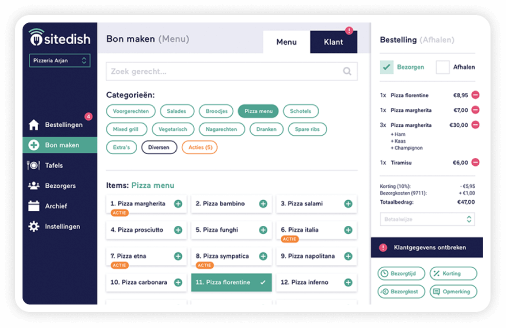
Create an order
Easily create a new order from customers who order by phone or walk in. Here too, there are plenty of options. Find an existing customer by searching by name, address or telephone number. Or create a new one by typing the zip code and house number, the software adds the rest!
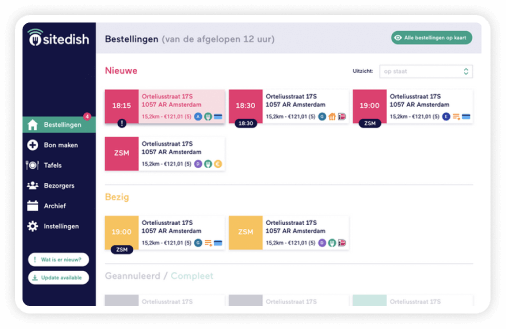
Current orders
In this overview you can see all current orders. You can choose a status for each order: New, Kitchen or On the way. Icons show you where an order comes from like Website, OrderApp, manually entered or from Takeaway , Deliveroo or UberEats. But it also shows the payment method selected. This helps keeping a clear overview.
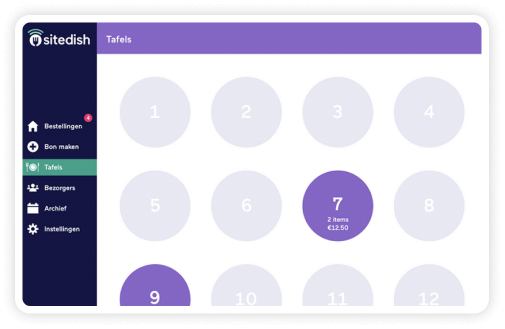
Tables (restaurant)
Do you have tables in your restaurant for sit down dining? Easily add these orders on the Table overview. Unlike delivery or takeout orders, it is common that your customers order in more than one round. We have made a special button so these orders are directly printed in the kitchen.
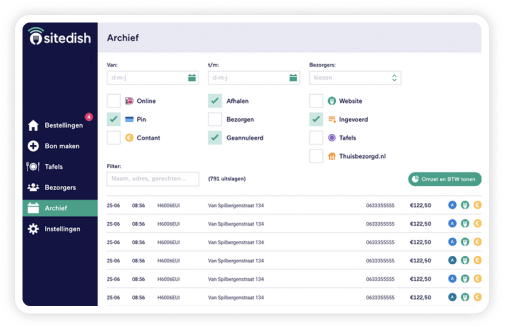
Archive and Administration
You can find all orders in the archive. You can easily search for orders by dishname, address or name. There is also a filter option which lets you select a source and payment method. Of ths overview you can easily print out an overview for your accounting. A complete overview including VAT is available in your mijn.sitedish.nl page.
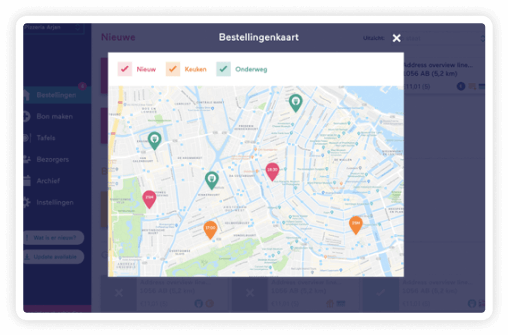
Map overview
Received orders are made visible on the map based on their order location. This way you have an easy and efficient way to divide orders through your couriers. In combination with the DeliveryApp this is a great tool to streamline the most busy nights!
Sitedish also provides Integrations with external POS suppliers as Mplus, Tonit (E-cash), YourPos, POS4, Cashdesk, Untill, Bork, Vectron and more.
Sitedish POS equipment
POS
Cash register
Keyboard & mouse
Printer
PIN
